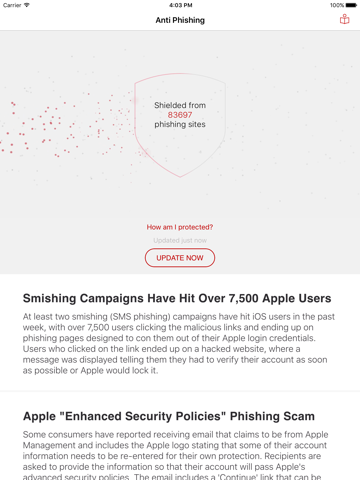Anti-Phishing by Identity Guard helps protect your device against phishing attacks by blocking detected phishing sites when you open email links or use Safari to browse the web. To turn on anti-phishing protection follow the in-app setup instructions and enable the Anti-Phishing Content Blocker in Safari settings. Be sure to also leave your app running for automatic protection updates.
Anti-Phishing also has a news feed to keep you informed about the latest phishing alerts. Enable notifications to be notified of new alerts and stay up-to-date.
Features:
• Protection against known phishing sites in Safari
• Automatic updates for blocking newly discovered phishing sites
• Intuitive onboarding and setup instructions
• In-app Test button for testing protection features
• News feed and notifications for recent phishing alerts